We’ve all been there – that moment of panic when you try to log into your Snapchat account, only to find out it’s locked. OMG! That’s why I’m here, I want to help you navigate through this little hiccup and get your account back on track.
Whether it’s a forgotten password or some other mysterious reason, unlocking your profile is easier than you might think.
Why Do Snapchat Accounts Get Locked?

Snapchat’s security measures are designed to protect users, but sometimes these can lead to a profile being locked. Understanding why this happens is the first step in resolving the issue.
Common Reasons for Account Locking
Snapchat may lock a profile for various reasons, including suspicious activity or violations of their terms of service. This could be due to using third-party apps that access the platform or sending spam messages.
If you find yourself locked out, don’t panic. Identifying the reason behind the lock can help you take the appropriate steps to unlock your account. It’s essential to be aware of Snapchat’s rules and adhere to them to prevent future issues.
How to Determine the Reason?
When your profile is locked, Snapchat usually sends an email or notification explaining the reason. It might be due to multiple unsuccessful login attempts or other suspicious activities. Understanding the specific reason is crucial for taking the right action to unlock your account.
If the reason is unclear, contacting the support team can provide further insights and assistance.
How to Unlock Your Profile?
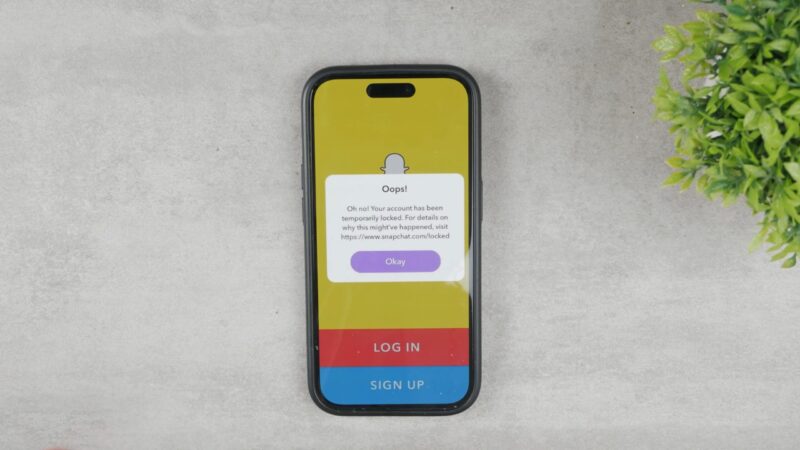
Unlocking a Snapchat account can be a straightforward process if you know the right steps. This section will guide you through the process, depending on the reason for the lock.
Unlocking Due to Login Failures
If your profile was locked due to multiple unsuccessful login attempts, Snapchat might require you to verify your identity. This is a security measure to prevent unauthorized access.
| Step | Action | Details |
|---|---|---|
| 1 | Wait it Out | Give it time if there were multiple login attempts. Try logging in later. |
| 2 | Reset Password | Click on “Forgot your password?” on the login screen. Follow the prompts to reset your password. |
| 3 | Check Credentials | Verify your username/email and password for accuracy. Be cautious of typos. |
| 4 | Use Verified Device | Log in from a device you’ve used with Snapchat before. Recognized devices can help avoid issues. |
| 5 | Network Connection | Ensure you have a stable internet connection before attempting to log in. |
| 6 | Clear Cache | Clear browser cache or Snapchat app cache to eliminate potential issues caused by cached data. |
| 7 | Update the App | Ensure you’re using the latest version of the Snapchat app. Outdated apps can lead to compatibility issues. |
| 8 | Contact Support | If previous steps fail, reach out to Snapchat’s support team for assistance. Follow their guidance. |
Unlocking Due to Terms of Service Violation

If your account was locked due to a violation of Snapchat’s terms of service, the unlocking process might be more complex. This could include using unauthorized third-party apps or engaging in prohibited behaviors.
In such cases, you may need to wait for a specific period or contact Snapchat’s support team for assistance. Be sure to review and comply with the app’s terms and guidelines to prevent future issues.
| Step | Action |
|---|---|
| 1 | Open the Snapchat app on your device and tap on the “Login” button. |
| 2 | If your account is locked due to a Terms of Service violation, you’ll see a message about it. |
| 3 | Tap on the “Unlock” or “Learn More” button to proceed with the account recovery process. |
| 4 | You might be asked to complete a security captcha to verify that you’re not a bot. |
| 5 | Next, you’ll be prompted to review the specific violation of Snapchat’s Terms of Service. |
| 6 | If you believe the violation was a mistake, tap on the “Appeal” or “Contact Support” option. |
| 7 | You might be required to provide additional information or context regarding the violation. |
| 8 | Follow the instructions to submit your appeal or contact support through the app. |
| 9 | Snapchat’s support team will review your appeal and get back to you via email or in-app chat. |
| 10 | Be patient and wait for Snapchat’s response. It may take some time for them to review. |
| 11 | Once your appeal is approved, you’ll receive instructions on how to unlock your account. |
| 12 | Follow the provided instructions to regain access to your Snapchat account. |
Preventive Measures to Avoid Profile Locking
Prevention is better than cure. By understanding and implementing certain preventive measures, you can significantly reduce the chances of your account getting locked in the first place.
Avoiding Third-Party Apps
Snapchat strictly prohibits the use of third-party apps that access its platform. These apps can compromise the security of your profile and lead to unauthorized access or data breaches.
Always use the official app downloaded from trusted sources like the App Store or Google Play. If you’ve previously used third-party apps, it’s a good idea to change your password and revoke access to these apps immediately.
Being Cautious with Profile Activity
Excessive activity, such as sending too many snaps in a short period or adding too many friends at once, can raise red flags. The platform might interpret this as spammy behavior, leading to a temporary lock. Maintain regular but not excessive activity on your profile.
Be genuine in your interactions and avoid behaviors that might seem automated or spam-like.
What to Do If You Can’t Unlock Your Account?

Sometimes, despite your best efforts, you might find it challenging to unlock your profile. In such scenarios, there are still steps you can take to regain access or at least understand the issue better.
Contact Snapchat Support
If you’ve tried the standard unlocking procedures and still can’t access your profile, it’s time to reach out to Snapchat Support. They have a dedicated team to assist with account issues. Visit the official support page and provide details about your issue.
It might take some time, but they usually respond with specific instructions or reasons for the prolonged lock.
Create a New Profile
In rare cases, if your account remains locked and you’re unable to retrieve it, you might consider creating a new one. While this isn’t the ideal solution, it’s a last resort option. Remember to inform your friends and contacts about your new profile.
Also, ensure you adhere to the app’s guidelines to prevent future locks on your new account.
Enhancing Your Security

Beyond just unlocking your profile, it’s essential to understand how to bolster the security of your profile. By adopting robust security practices, you can safeguard your account from potential threats and avoid future locks.
Two-factor authentication (2FA)
One of the most effective ways to enhance your security is by enabling Two-Factor Authentication (2FA). This adds an extra layer of protection, requiring a second form of verification beyond just your password.
When 2FA is activated, even if someone knows your password, they won’t be able to access your account without the second verification step, which is typically a code sent to your mobile device. To enable 2FA on the platform, head to your profile settings and follow the prompts.
Regularly Update Your Password
It’s a good practice to change your password periodically. This reduces the chances of unauthorized access, especially if you suspect that your password might have been compromised. When creating a new password, ensure it’s strong, unique, and not easily guessable.
Combine letters, numbers, and symbols, and avoid using easily accessible information like birthdays or names.
Snapchat’s Policies
To use the platform responsibly and avoid account locks, it’s crucial to be well-acquainted with the platform’s policies.
Respect Community Guidelines
Snapchat’s Community Guidelines outline acceptable behaviors on the platform. These guidelines are designed to create a safe and respectful environment for all users. Avoid sharing inappropriate content, respect other users’ privacy, and refrain from harassment or bullying.
Familiarizing yourself with these guidelines ensures that you use the platform in a manner that’s respectful to both the platform and its community.
Adherence to Snapchat’s Terms of Service
The Terms of Service (ToS) is a binding agreement between users and Snapchat. It details the legalities of using the platform, including what’s allowed and what’s not. Violating the ToS can lead to account locks or even permanent bans.
It’s essential to read and understand these terms to ensure you’re using the app within the platform’s legal boundaries.
FAQs:
What does it mean when my profile is permanently locked?
It means Snapchat detected activity that violates their Community Guidelines or Terms of Service. Your account is locked, and some content may have been removed.
Can I appeal if my account is permanently locked?
Yes, you may have the ability to appeal this decision.
What should I do if my profile is temporarily locked?
You can try logging back in via the app or on the web and selecting ‘Unlock.’ Ensure you understand the reasons for the lock before logging back in.
Can Snapchat unlock my temporarily locked account for me?
No, they won’t be able to unlock your profile for you.
Are there scammers offering unlocking services?
Yes, there are internet scammers promoting fake unlocking services. They are not legitimate, and you should avoid them.
Conclusion
Snapchat, with its unique and engaging features, has become an integral part of our digital lives. However, like any platform, it comes with its set of rules and security measures to ensure the safety and integrity of its user base.
Getting your account locked can be a distressing experience, but with the insights provided in this guide, you’re well-equipped to navigate such situations and prevent them in the future. The key is not just to unlock profiles but to understand and respect the platform’s guidelines.
